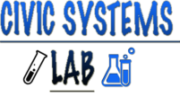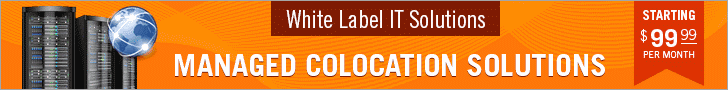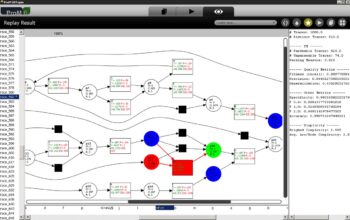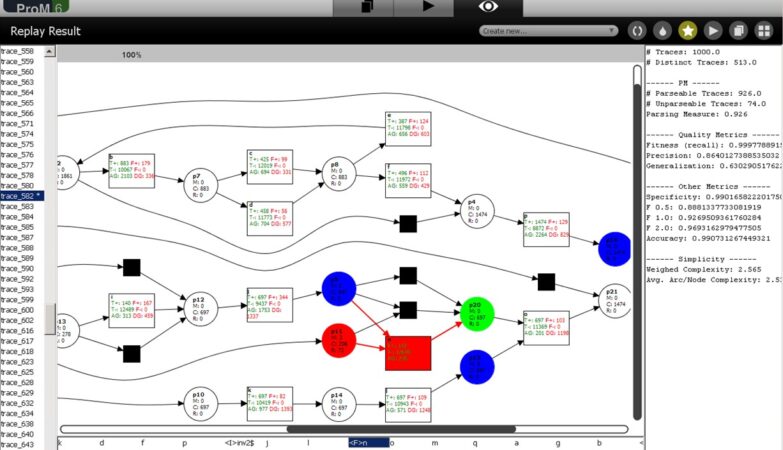Live video streaming and broadcasting have become integral parts of modern communication, enabling real-time engagement and interaction. However, the process of live streaming is fraught with potential pitfalls and challenges that can disrupt the flow and quality of your broadcast. Here, we delve into some common mistakes and challenges encountered in live video streaming and broadcasting, offering insights to help you navigate these issues effectively.
Inadequate Preparation and Testing
Preparation is key to a successful live broadcast. Many overlook the importance of thorough preparation, leading to unforeseen issues during the event. It is crucial to conduct comprehensive testing of all equipment and software well before the live event. Testing should cover internet connectivity, live streaming production hardware, and any live event video streaming services you plan to use.
Failing to test can result in poor video quality, audio issues, or even complete broadcast failure. Ensure that your internet connection is robust enough to handle the bandwidth requirements of your stream. Similarly, your live streaming production hardware should be tested under the conditions it will be used in, to identify any potential technical problems.
Additionally, run rehearsals of the live event to anticipate and resolve any issues. This includes checking for lighting conditions, sound levels, and the functionality of interactive elements like chat or polls.
Overlooking Audience Engagement
Engaging your audience is paramount in live broadcasting. However, many broadcasters make the mistake of focusing solely on the technical aspects, neglecting the interactive elements that keep viewers engaged. Live video streaming is not just about delivering content; it’s about creating an interactive experience.
Ignoring the audience can lead to decreased viewer retention and engagement. Make sure to incorporate features like live chat, Q&A sessions, and real-time feedback to make your broadcast interactive. Respond to comments and questions during the stream to foster a sense of community and involvement.
Also, consider the timing of your broadcast. Ensure that your live event is scheduled at a time when your target audience is most likely to tune in. Promote your event across various platforms to reach a wider audience and generate interest beforehand.
Technical Glitches and Equipment Failures
Technical glitches are a broadcaster’s worst nightmare. Issues with live streaming production hardware, software malfunctions, and internet connectivity problems can derail a live event. Even minor glitches can disrupt the flow of the broadcast and frustrate viewers.
To mitigate these risks, invest in reliable live-streaming production hardware. This includes high-quality cameras, microphones, and encoding devices. Regularly update and maintain your equipment to ensure optimal performance. Additionally, have backup equipment and a contingency plan in place to quickly address any technical issues that may arise during the broadcast.
Another common technical challenge is latency. High latency can cause delays between the live event and the viewers, leading to a disjointed experience. To reduce latency, use low-latency streaming protocols and ensure that your internet connection is stable and fast.
Insufficient Bandwidth and Network Issues
Bandwidth and network stability are critical components of live video streaming. Insufficient bandwidth can result in buffering, poor video quality, and disconnections. Network congestion and unstable connections can also lead to disruptions and degrade the viewing experience.
Ensure that your internet connection meets the required upload speed for your desired streaming quality. For HD streaming, a minimum of 5 Mbps upload speed is recommended, while 4K streaming requires at least 25 Mbps. Use a wired connection instead of Wi-Fi to ensure a stable and reliable connection.
Additionally, consider using a content delivery network (CDN) to distribute your stream more efficiently. A CDN can help reduce buffering and improve the overall quality of the broadcast by distributing the stream through multiple servers worldwide.
Neglecting Post-Event Analysis
After the live broadcast, many fail to analyse the performance and viewer feedback. Post-event analysis is essential to understand what worked and what didn’t, allowing you to improve future broadcasts. This includes reviewing viewer metrics, engagement levels, and technical performance.
Collect feedback from your audience to gain insights into their experience. Use analytics tools provided by your live event video streaming services to track metrics such as viewer count, watch time, and engagement. This data can help you identify areas for improvement and make informed decisions for future broadcasts.
Moreover, review the technical aspects of your broadcast. Assess the performance of your live streaming production hardware, internet connection, and software. Identify any technical issues that occurred and take steps to prevent them in future streams.
For reliable live streaming production hardware, contact Media Architects and ensure your live broadcasts run smoothly and professionally.