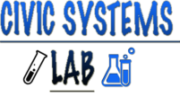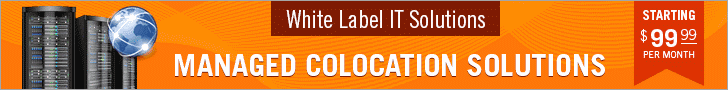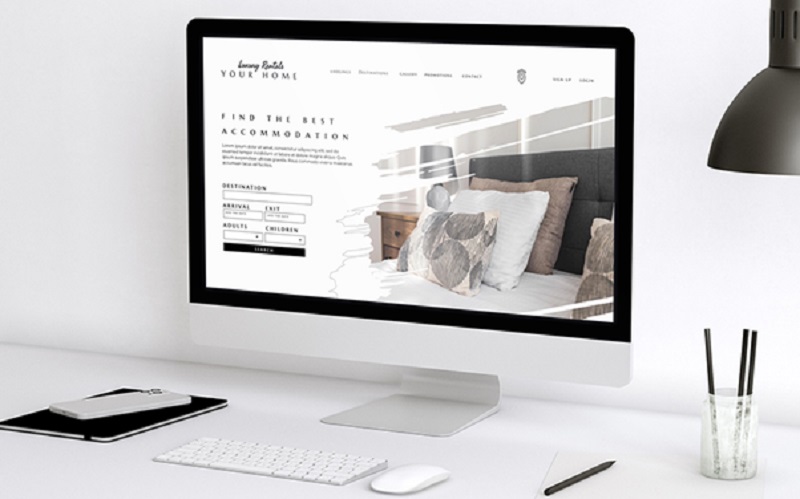A website that doesn’t work as it should can quickly turn users away, regardless of how sleek it may look. Whether it’s cluttered layouts, confusing navigation or painfully slow load times, poor design impacts not just the user experience, but business credibility too. Fortunately, it doesn’t take a massive overhaul or extravagant budget to fix these issues. With the help of affordable web design in Singapore, you can systematically correct what’s holding your site back. Here’s a practical step-by-step plan to guide that process.
1. Identify the Real Problems, Not Just the Symptoms
Many businesses mistakenly focus on surface issues, like colour choices or missing content, without assessing deeper concerns. Is your bounce rate unusually high? Do users drop off before completing forms? These indicators often point to deeper usability flaws. Conduct a proper audit to understand where users struggle. Knowing this early allows your team to prioritise fixes that directly improve performance.
2. Clarify Your Website’s Purpose and Goals
Every element on your site should support a clear objective, whether it’s booking appointments, selling products or building trust. If visitors can’t tell what action they’re meant to take within seconds, the design likely needs refining. Define your goals and make sure the layout, navigation and calls to action all guide users towards those targets.
3. Simplify the User Journey
Overly complex pathways confuse visitors and increase drop-offs. Reduce the number of clicks it takes to reach key information or complete a transaction. A logical page hierarchy, clear navigation bar and streamlined checkout flow can drastically enhance the experience. A reliable web design company in Singapore can help untangle complicated structures and propose layouts that work better for your audience.
4. Make Mobile-Friendliness a Priority
A large chunk of users in Singapore browse via mobile, and they won’t tolerate awkward zooming or sluggish loading. Responsive design is non-negotiable. Ensure that menus are easily tappable, images adjust smoothly, and text is readable without extra effort. Optimising for mobile also improves search engine visibility, another reason to handle it early in the redesign.
5. Improve Visual Hierarchy and Content Legibility
It’s easy to overlook how fonts, sizes and image placements affect user experience. Walls of text or inconsistent formatting can make a site feel disorganised. Stick to clean, consistent styles and use white space wisely. Group related elements together, and make sure headings, subheadings and call-to-action buttons are clearly distinguishable.
6. Choose Images and Layouts That Support the Message
Stock photos or generic icons might be tempting, but they rarely resonate. Aim for visuals that reflect your brand’s voice and tone. Layouts should guide the eye naturally: from headline, to key benefit, to next step. The right design services in Singapore can help source meaningful visuals and arrange content in a way that feels intuitive to users.
7. Speed Up Your Site’s Performance
Even the most elegant site will fail if it takes ages to load. Optimise image file sizes, limit unnecessary plugins and make use of proper caching techniques. Users have short attention spans, and speed influences not just user experience but also SEO rankings. Consider requesting performance checks as part of any redesign package.
8. Add Clear, Action-Oriented Calls to Action
A “Learn More” or “Click Here” button isn’t always enough. Strong CTAs should tell the user what they’ll get and encourage them to act. Place them strategically, such as near testimonials, pricing sections or product highlights. Make sure they stand out visually but don’t overwhelm the content.
9. Ensure Consistency Across Pages
Inconsistencies in layout, colour or typography can make your site feel unprofessional. Users should know they’re still on your site no matter which page they land on. Maintain the same design language across all touchpoints, including pop-ups, footers and blog pages. A cohesive design helps build user trust and keeps navigation seamless.
10. Test and Refine Before Launching
Never assume that a new design works until real users have interacted with it. Conduct usability testing and A/B experiments where possible. Collect feedback and refine further. Testing isn’t about perfection, but about learning how visitors respond to design changes and ensuring the site truly delivers its intended purpose.
11. Keep SEO in Mind Throughout
Design decisions can affect how search engines crawl and rank your site. Make sure your redesign doesn’t bury important content under images or limit text where it’s needed. Clean code, meta tags and properly structured headings all contribute to better discoverability.
12. Partner with Professionals Who Understand Business Goals
Even if you have some technical know-how, working with professionals can make the process smoother. An experienced team not only handles the build but also advises on layout logic, audience engagement and brand alignment. With affordable packages available through many web design companies in Singapore, getting expert input no longer needs to break your budget.
If you’re serious about improving your site’s performance, now is the time to act. Don’t wait for low conversions or rising bounce rates to push you into a redesign.
Contact Right On Media to start building a website that works harder for your business.