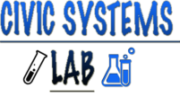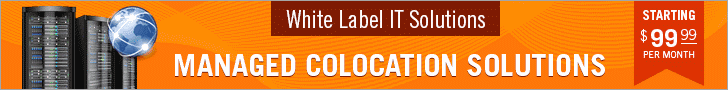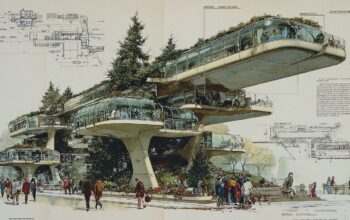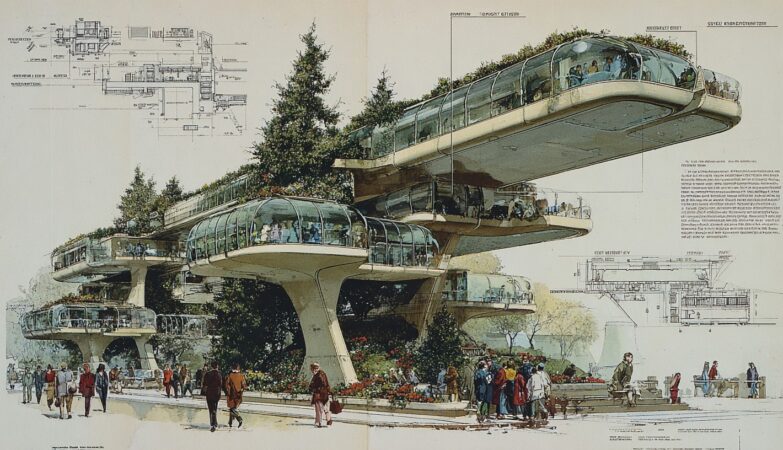Buying an old phone can be a great way to save money while still getting a reliable device. However, it’s important to do your homework to ensure you get the best value, avoiding any pitfalls. Here’s the ultimate checklist to follow before you buy old phones.
1. Check the Phone’s Condition
Before making a purchase, thoroughly inspect the phone’s physical condition. Look for signs of wear and tear, such as scratches, dents, or cracks on the screen and body. Pay special attention to the corners and edges, as these areas are more prone to damage. If buying online, ask for detailed photos and a description of the phone’s condition.
2. Verify the IMEI Number
The IMEI (International Mobile Equipment Identity) number is a unique identifier for each phone. Verify this number to ensure the phone hasn’t been reported as lost or stolen. You can check the IMEI number on websites like IMEI.info or by contacting your carrier. If the IMEI is flagged, it’s best to avoid purchasing that phone.
3. Test All Features
Make sure all of the phone’s features are working properly. This includes checking the touchscreen responsiveness, camera functionality, speakers, microphone, and buttons. Don’t forget to test the charging port and headphone jack (if applicable). If possible, insert your SIM card to test call quality and cellular connectivity.
4. Examine the Battery Life
Battery health is a critical factor when buying an old phone. Over time, batteries degrade, leading to shorter battery life. If the phone’s battery is removable, check its condition for swelling or leaks. Check the battery health status for non-removable batteries in the phone’s settings. Consider replacing the battery if it’s significantly degraded.
5. Check for Software Updates
Ensure the phone is running the latest software version it supports. Older phones may not receive new software updates, but they should at least be running the most recent version available. Updated software provides features and important security patches that keep your phone secure.
Conclusion
Buying old phones can be a smart and cost-effective choice, but it requires careful consideration. By following this checklist, you can ensure that the phone you’re purchasing is in good condition, functions properly, and meets your needs. A little diligence goes a long way in ensuring you get the best value for your money.